在PPT中让文字根据需要改变颜色方法
办公软件是指可以进行文字处理、表格制作、幻灯片制作、图形图像处理、简单数据库的处理等方面工作的软件。目前办公软件朝着操作简单化,功能细化等方向发展。办公软件的应用范围很广,大到社会统计,小到会议记录,数字化的办公,离不开办公软件的鼎力协助。另外,政府用的电子政务,税务用的税务系统,企业用的协同办公软件,这些都属于办公软件。
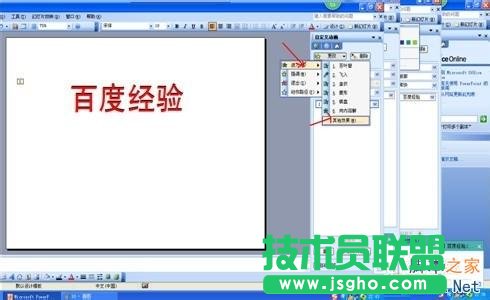
方法/步骤
1、打开PPT,在文本框中输入文字。
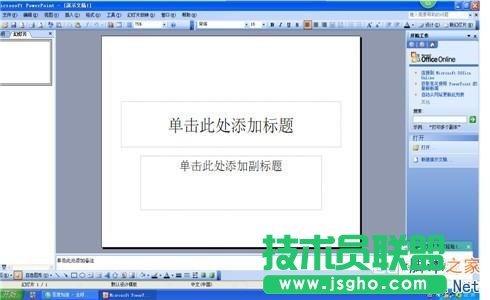
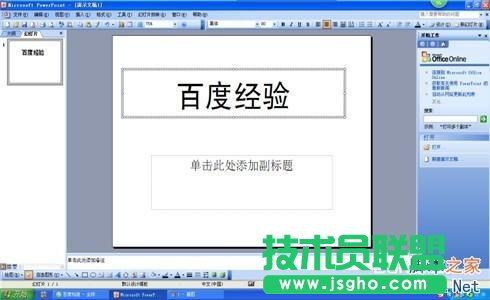
2、重新插入文本框,输入相同的文字,大小颜色字体一致。
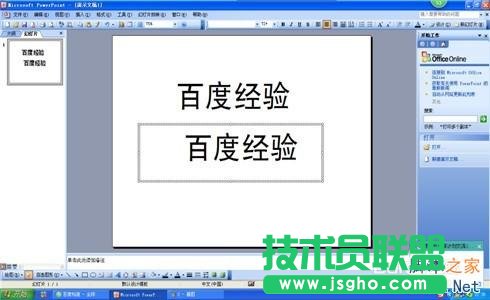
3、移动第二次输入文字的文本框,和第一个文本框完全重合为止。
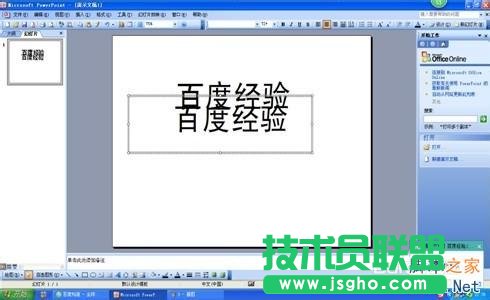
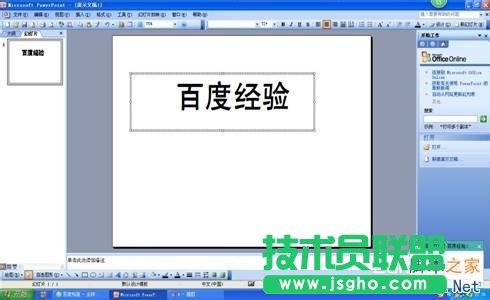
4、单击“幻灯片设计”,单击“自定义动画”,选择“进入”,选择”特殊效果“。
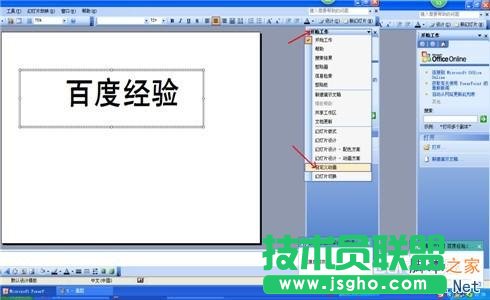
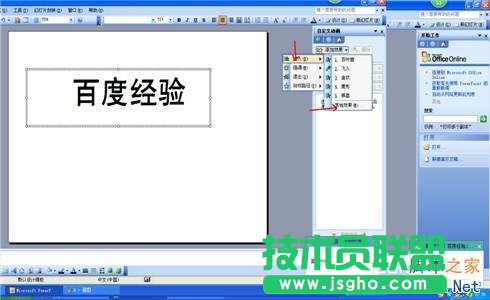
5、选择”向内溶解“,单击确定。
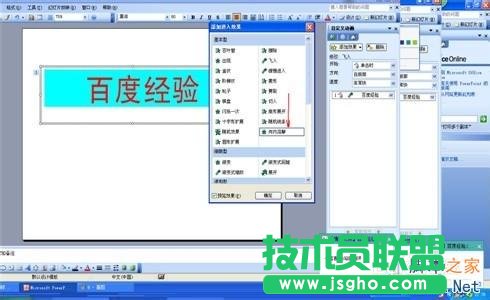
6、选中字体,改变一下字体颜色,选择自己想改变的颜色。播放幻灯片时,根据需要单击就可以了。

硬件是实在的,有模有样的。软件是程序性的。是一系列的指令。有了软件,硬件才会实现更丰富的功能。
……