Win7如何关闭Smartscreen筛选器
Windows 7,中文名称视窗7,是由微软公司(Microsoft)开发的操作系统,内核版本号为Windows NT 6.1。Windows 7可供家庭及商业工作环境:笔记本电脑 、平板电脑 、多媒体中心等使用。和同为NT6成员的Windows Vista一脉相承,Windows 7继承了包括Aero风格等多项功能,并且在此基础上增添了些许功能。
1、打开IE8,单击“安全”菜单,指向“SmartScreen 筛选器”。
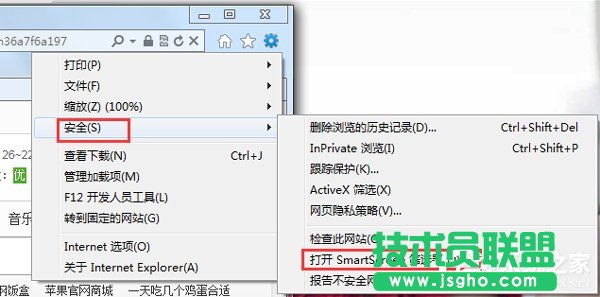
2、单击“关闭 SmartScreen 筛选器”后点确认 关闭“SmartScreen”功能。
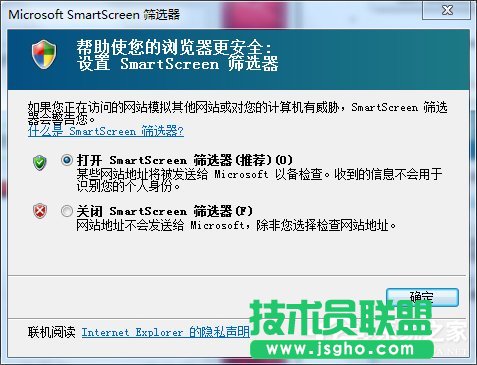
3、关闭“SmartScreen”后,对于一些可疑的网站可以在“安全”菜单下点击“检查该网站”来推测网站是否安全。
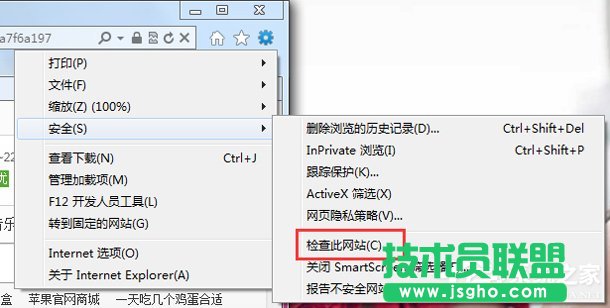
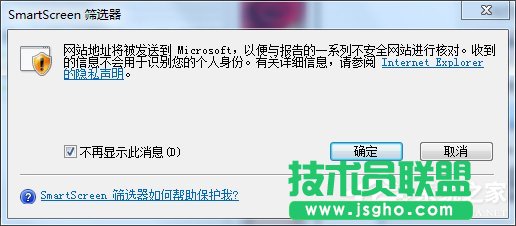
4、发现有问题的网站可以点击“报告不安全网站”来链接到网站上去举报。
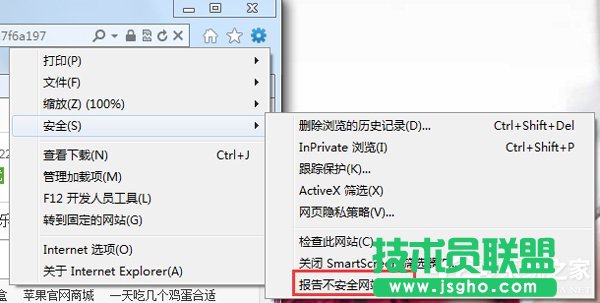
5、在报告中输入反馈信息,反馈原因后输入验证码提交反馈信息。
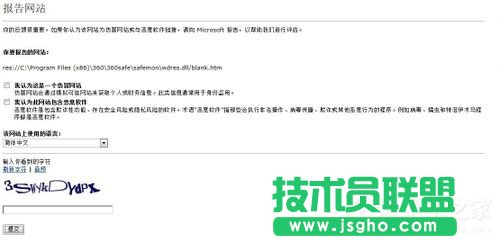
Windows 7简化了许多设计,如快速最大化,窗口半屏显示,跳转列表(Jump List),系统故障快速修复等。Windows 7将会让搜索和使用信息更加简单,包括本地、网络和互联网搜索功能,直观的用户体验将更加高级,还会整合自动化应用程序提交和交叉程序数据透明性。
……