win7系统如何校准显示颜色
Windows 7,中文名称视窗7,是由微软公司(Microsoft)开发的操作系统,内核版本号为Windows NT 6.1。Windows 7可供家庭及商业工作环境:笔记本电脑 、平板电脑 、多媒体中心等使用。和同为NT6成员的Windows Vista一脉相承,Windows 7继承了包括Aero风格等多项功能,并且在此基础上增添了些许功能。
win7系统怎么校准显示颜色
首先按Win+R打开运行窗口,输入dccw进入显示颜色校准窗口。
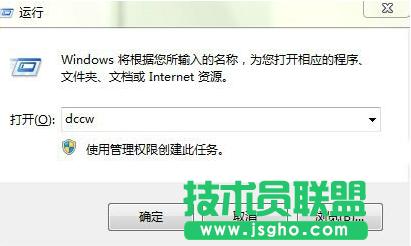
弹出窗口后,点击下一步。
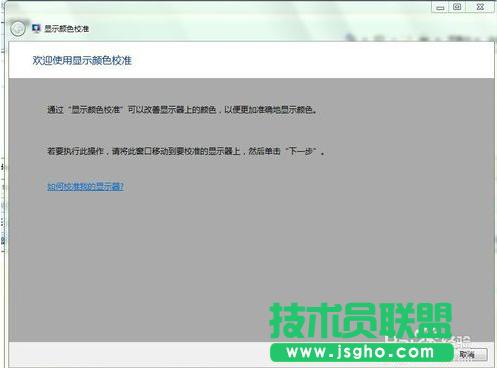
接着我们就可以按照自己的需求去校准显示颜色了,比如调整伽玛、调整亮度、调整对比度等等。
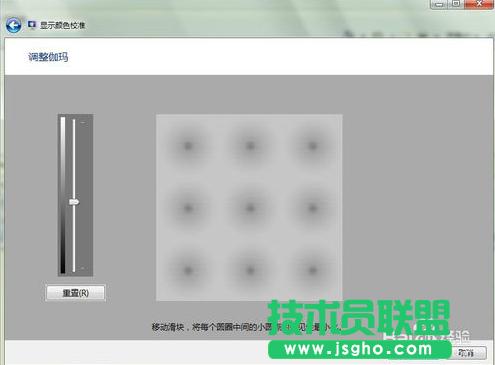
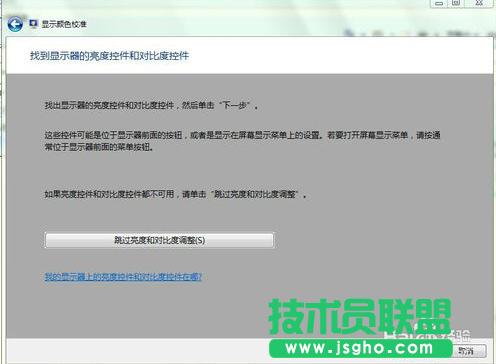


Windows 7简化了许多设计,如快速最大化,窗口半屏显示,跳转列表(Jump List),系统故障快速修复等。Windows 7将会让搜索和使用信息更加简单,包括本地、网络和互联网搜索功能,直观的用户体验将更加高级,还会整合自动化应用程序提交和交叉程序数据透明性。
……