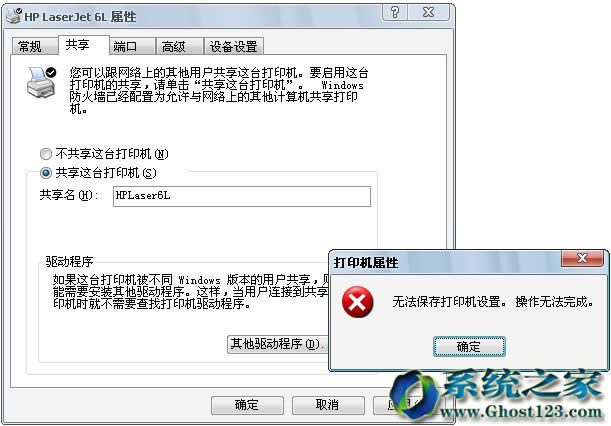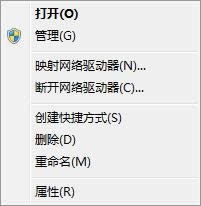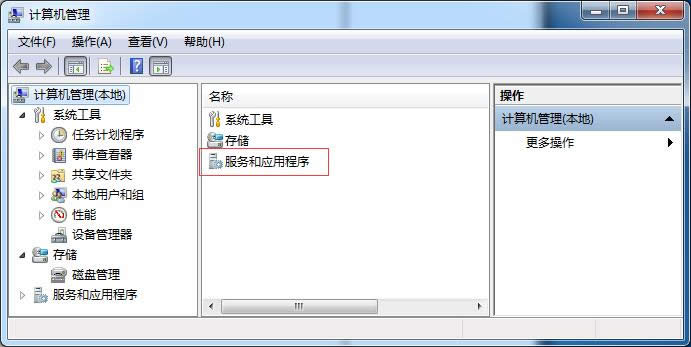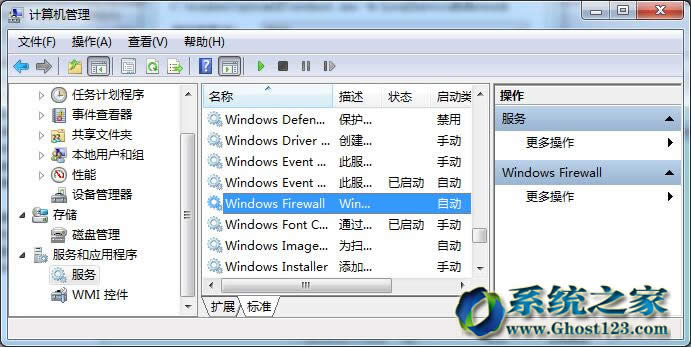Ghost Windows7系统设置打印提示“无法保存打印机设置”
Windows 7,中文名称视窗7,是由微软公司(Microsoft)开发的操作系统,内核版本号为Windows NT 6.1。Windows 7可供家庭及商业工作环境:笔记本电脑 、平板电脑 、多媒体中心等使用。Windows 7可供选择的版本有:入门版(Starter)、家庭普通版(Home Basic)、家庭高级版(Home Premium)、专业版(Professional)、企业版(Enterprise)(非零售)、旗舰版(Ultimate)。
Ghost win7系统下打印机是办公室的必用设备,在日常使用中都会出现一些小问题,例如打印机提示“无法保存打印机设置(错误0x000006d9)”那是怎么额回事呢?一般出现这样的问题都是因为windows firewall服务未开启的原因,那么知道原因后我们就要去开启。
1、右键点击我的电脑 选择管理
2、在弹出的界面中选择右边的“服务和应用出现” 打开
3,弹出界面中选着“服务”打开找到windows firewall服务,将它启动类型改为“启用”即可。
windows 7 的设计主要围绕五个重点——针对笔记本电脑的特有设计;基于应用服务的设计;用户的个性化;视听娱乐的优化;用户易用性的新引擎。 跳跃列表,系统故障快速修复等,这些新功能令Windows 7成为最易用的Windows。
……